|
OM Solutions Newsletter
Adding Value to the relationship with our Customers
 |
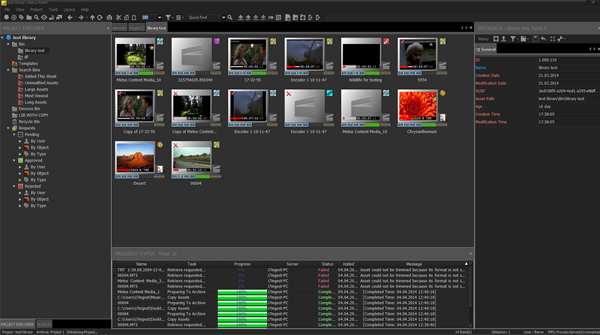 |
SNEWS MAM
Media Asset Management
SNEWS MAM - Media Asset Management
The SNEWS MAM was developed to facilitate the Media Asset Management of your facility. In addition to the web access the software offers security and sharing multimedia content throughout the professional level.
Expandable Media Asset Management and Transcoding Suite, deployable from a single desktop to hundreds of clients. It supports archives up to PBs containing millions of assets. Distributed server architecture allows limitless expansion. Transcoding can be deployed on a single server or as a server farm with load balancing.
Metadata Insertion
The software enables the decoupage and indexing media through CEDOC or production quickly and easily.
Media Browsing
Save time searching for content through wildcard symbols, metadata, categories and images.
Files Transcoding
The SNEWS MAM transcodes files by creating standards for media files and generates low-resolution (proxy) to reduce network flow of its Issuer. It also has cross-platform plug-ins (Adobe Premiere, Avid Media Compose, Final Cut and Sony Vegas), simplifying the video editing process.
Video Editing
The system provides tools that allow the video editor perform drough cuts and join videos without having to purchase additional software.
Video Playout
The SNEWS MAM supports integration with News Playout Video Servers making it easy to playout videos for your studio signage or your video playout.
Integration with Storage Systems
Uses standard off the shelf server hardware.
Uses industry standard database server such as MS SQL Server.
Support of any type of storage such as NAS, SAN, DAS.
Supports nearline-offline storage systems ranging from single tape drive to enterprise tape libraries.
All components can be installed on single server, or distributed across multiple servers.
Archives are organized into Archive Projects: each Project can have the same or different users metadata structure, server, storage.
Supports different failover and redundancy scenarios both at database, application and storage level.
Information Lifecycle Management: Can move files between online and nearline storage automatically based on user defined rules.
Integration with Archiving Systems
The system features integration with offline archive systems such as LTO, ODA and RDX, assisting in long-term archiving.
Format Support and Video Processing
Supported containers: (MPG, M2P, AVI, F4V, MXF, GXF, MOV, XDCAM, MP4, TS, WMV, WAV, M4A, P2, Microsoft Smooth Streaming)
Supported essences : (Uncompressed, MPEG2, DV, DVCPRO, DVCPRO50, DVCPROHD100, H.264, AVC-Intra, XAVC, Apple ProRes, IMX, VC-1, PCM, AAC, WMA)
Support for proprietary formats via 3rd party components
Also supports audio, picture, word, excel, pdf and text files
Supports transcoding between supported formats
Supports multi channel audio
Supports easy cutting and joining of clips
Supports partial retrieval with optional transcoding
Supports watermarking of video with timecode, logo, etc.
Asset Management Benefits
Supports configurable proxy files for network playback.
Supports playing and editing of growing content, that is still being captured.
Flexible bin structure independent from file system.
Built in media player with: mark in/out, fast/slow playback, marker/region definition, video&audio censure, audio channel selection and mapping.
Flexible metadata structure that can be customised by user without any development.
Many different types of metadata, per requirement.
Easy Category assignment.
Multiple search modes, which can be combined:
# Simple with wildcard and full-text.
# Advanced (custom searches made from specific metadata by user)
# Category based
# Auto Complete, Synonyms, etc.
# Optional image matching / search image in video
# Optional web server for accessing MAM over internet
Assets can be archived manually, or via dragging into the interface, or via dragging into watch folders (“dynamic bins”).
Searches can be assigned to bins (“filter bins”).
Metadata can be automatically assigned to imported assets (“template bins”).
Different formats and qualities of the assets can be automatically generated and attached to them (“Attachments”).
Other video and non-video files can also be attached to the assets (documents, audio files, pictures, subtitle files etc.)

|
|
For more information you may contact us at:


OM Solutions LLC
|
|
